All tenants are required to have current renter’s insurance uploaded to their tenant portals. Renter’s insurance is pretty affordable for all it offers. It will cover loss, damage, and many other circumstances that are out of your control.
Here’s a run down of how to upload your policy through Appfolio.
How to Upload proof of insurance:
Once signed in to your tenant portal, click the “Insurance” tab on the left hand side. This will take you to a form to fill out with your insurance company name, policy number, start date, and expiration date. There will also be an area to upload the document your insurance issues as proof of coverage.
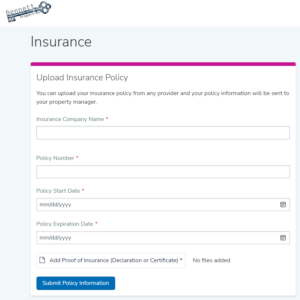
If you have trouble with any of these fields please contact your insurance agent to verify your information.
You must upload your “Certificate of Liability” document, and not your full policy packet in order for it to be verified. Those documents typically look like this:
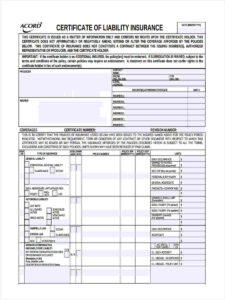
For further guidance on insurance and how to upload documents you can visit the online help page: https://www.appfolio.com/help/online-portal – Halfway down the screen you will see the header “View or Download Documents”
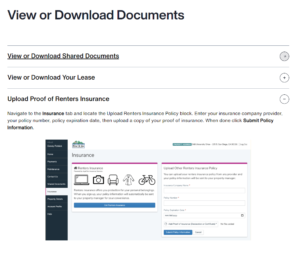
This will give more detail about how to purchase insurance or view your current policy.





